So you need a custom interface and you need it now? No problem!
Hear us out…
We understand that scripting custom REST or SOAP interfaces takes time. Time that isn’t always on your side. Much of that time is, of course, spent on coding. However, another source of time pressure - and stress - comes from maintaining custom interfaces: error handling, queueing and managing daily overviews.
While the ServiceNow platform and its many pre-made connectors supports some of these needs, when customisation and maintaining multiple interfaces is required, you need a tailored, time-saving solution.
There’s an app for that: Service Connector
The Service Connector app is your answer. It provides a UI-based way to configure custom interfaces quickly - without having to write code. Really.
As a web service interface tool that functions within the ServiceNow platform, it integrates seamlessly and makes the associated management of interfaces simpler too.
The app adds a central queue to ensure everything happens in the right order. It also manages error handling, a crucial prerequisite for any business, to help development along. Last but not least, it delivers a comprehensive daily overview, so your operations team has a clear way to track interface activity once it’s up and running - and easily fix any issues.
Service Connector does all this by being universal. Meaning you can apply it to almost any process or purpose in a ServiceNow instance. The app is bidirectional, so it can handle both input and output. It can also perform both synchronously or asynchronously to allow for the flexibility of an immediate contextual response or a delayed one when needed.
Plus, it’s all configurable. As mentioned, this is possible without the need for coding but it does also allow for more complex operations using scripts as well.
Service Connector’s core functionalities
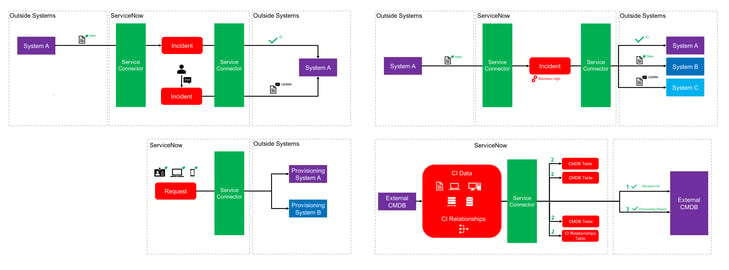
Let’s dive deeper into the Service Connector App’s core functionalities. First up is case exchange between systems, the most classic way of interfacing. The connector exchanges tickets or events between systems on all core IT processes supported by the ServiceNow platform.
The app also facilitates automation. This could mean turning a light on in someone’s house or starting their coffee machine in the morning. But, more relevantly, it covers business-focused actions like provisioning a user, such as creating an account or ordering a laptop for them. The connector automatically sends out the message to the correct system.
Service Connector can also be set up as a hub between multiple external systems, with the aid of the business logic in the instance.
The latest feature is bulk data processing. The app can receive a large mass of data through web services and process this into the instance. This can be done by its own logic or by leveraging Transform Maps. A good example of this is importing CMDB data into your ServiceNow instance.
Timesaving that goes above and beyond
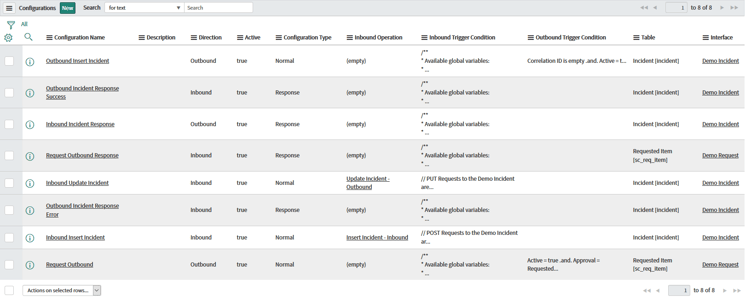
Service Connector’s goal of making your life easier and saving you time doesn’t stop there. Its design also makes configurations reusable. Set them up once to handle incidents and have multiple external systems use the same incident interface, if needed.
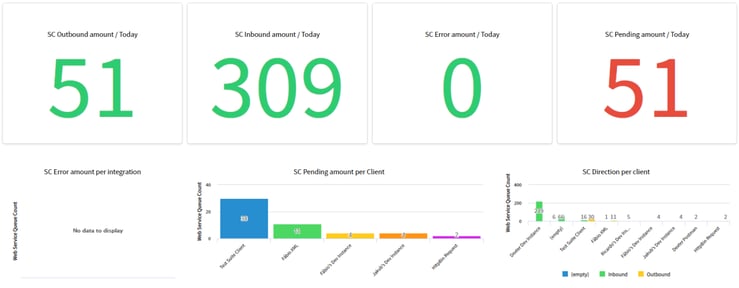
Auditing is made easy, with dashboards customisable to individual needs. While the deployment of the app is so simple, you can even create custom APIs within one day. With that in mind, it’s worth noting 80% of creating an interface is spent on elements such as design, agreements and security. But once you have those parts figured out and set up, Service Connector can get the development done in 1-2 working days.
Is Service Connector the right solution for you?
Any business that requires a customised interface developed at pace should absolutely consider adopting the Service Connector app.
But if you find yourself needing more than one custom interface, the app is a must. Not only due to its timesaving, codeless development capabilities but because of its centralised way of keeping track of everything. Removing the headache of maintaining multiple custom interfaces and all their complexities.
Service Connector is also a godsend for maintainers who sit more on the business side, than the technical. Granted, there is some technical knowledge needed but Service Connector enables those without experience in writing scripts to create interfaces without needing to do it from scratch. In turn, freeing up your developers to dedicate their skills and resources to more technical business demands.
Want to see the app in action? Register for a commitment-free demo. Our consultants will be available to answer all of your burning questions too.
Register for a demo here.



![Workplace-Header-2048-x-1032-wit[12] Workplace-Header-2048-x-1032-wit[12]](https://dxcservicenowbusinessgroup.com/hs-fs/hubfs/Workplace-Header-2048-x-1032-wit%5B12%5D.webp?width=1946&height=272&name=Workplace-Header-2048-x-1032-wit%5B12%5D.webp)